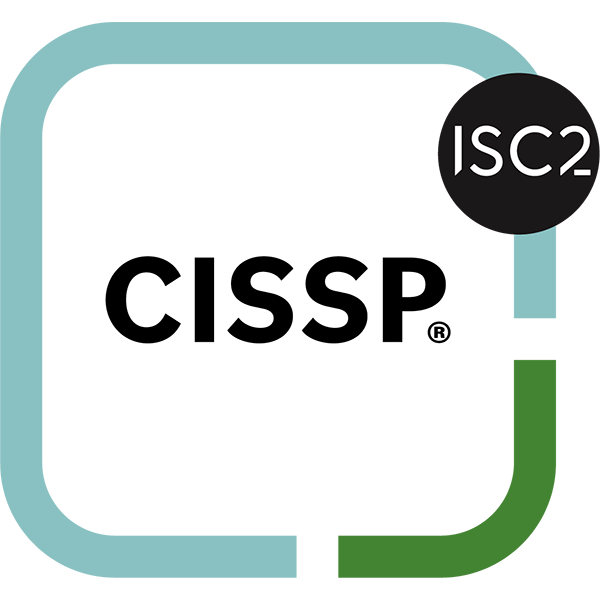In a significant update to its product offerings, Intuit has announced the discontinuation of QuickBooks Desktop services in a move to get businesses to upgrade to QuickBooks Online. No doubt a situation that marks a pivotal shift for many businesses relying on this software for their accounting needs.
In other words, the answer to the question “Is QuickBooks desktop being phased out?” is a resounding yes.
Intuit’s decision reflects a broader strategy to enhance its focus on QuickBooks Online, phasing out traditional desktop versions, with the goal of the evolving technological landscape and user demands.
In this article, we will explore the changes that are occurring, how they will impact Succurri Clients and prospective Clients, and what options these businesses have to upgrade their QuickBooks software.
What Is Happening?
As of June 1st 2024, QuickBooks Desktop 2021 is no longer being supported by Intuit.
With Quickbooks no longer supporting desktop software 2021 or older, businesses using these versions must prepare for significant changes. Many QuickBooks services will no longer receive updates, which can potentially impact security and functionality. The exact platforms affected by the QuickBooks update are:
- QuickBooks Enterprise Solutions 21
- QuickBooks Desktop Pro 2021
- QuickBooks Enterprise Accountant 21
- QuickBooks Desktop for Mac 2021
- QuickBooks Premier Accountant Edition 2021
- QuickBooks Desktop Premier 2021 (General Business, Contractor, Manufacturing & Wholesale, Nonprofit, Professional Services, and Retail)
Impact on Businesses Using Older Versions of QuickBooks
For businesses still using QuickBooks Enterprise 2021 or an older version, the discontinuation means they will need to take proactive steps to ensure continuity.
Without updates or support from Intuit, you could face operational disruptions, especially in critical areas like payroll and financial reporting if there ends up being an issue requiring support.
In these cases, it’s necessary to plan the transition to newer versions or alternative solutions to avoid any negative impact on any business processes.
Why Is QuickBooks Desktop is Being Discontinued?
Intuit’s decision to discontinue QuickBooks Desktop 2021 versions is driven by rapid technological advancements and evolving market trends.
“That’s the official answer”, said Grant Eckstrom, Managing Partner here at Succurri. “But it is really a move by Intuit to move everyone to the cloud where it is less expensive and more efficient to support their user base.”
Like many others, the landscape of accounting software is shifting towards more integrated, cloud-based solutions that offer greater flexibility and scalability.
What Does This Mean for Our Current and Future Clients?
Businesses should evaluate their current IT infrastructure to determine the best path forward. During this process, it’s important to assess whether their systems are ready for cloud-based solutions and identify any upgrades or changes needed to support the new software.
One option is to upgrade to QuickBooks Enterprise 2024 (which can still be installed as a Desktop version) and use Intuit’s integrated system to transition to the new platform.
But, the licensing for Enterprise is much more expensive than some businesses might need, even though you get added features.
The 2024 version offers enhanced functionalities and improved security measures that can better support business operations, so upgrading now can ensure that you remain compliant with industry standards and best practices.
There are other options which we will discuss shortly, but the reason we are publishing this article is because it is important for your business to weigh all the options and choose the best for your business.
We will help decision-makers evaluate all options and make the best choice based on their requirements.
Avoiding Disruptions in Payroll and Other Functionalities
To avoid potential disruptions in critical areas like payroll, businesses need to plan and test the new systems thoroughly.
Maintaining continuity in software integrations is also essential during this transition. Businesses must verify that their new solutions integrate seamlessly with existing tools and workflows to maintain efficient and interconnected processes.
Transitioning to Hosted Solutions
As Intuit phases out QuickBooks 2021 Desktop versions, transitioning to a hosted solution (which is a server hosted by a third party company vs. going to QuickBooks Online in the cloud) has become a legitimate alternative for companies that want operational efficiency and security with the legacy platform.
Hosted QuickBooks solutions offer numerous benefits, ensuring that companies stay competitive and adaptable in the evolving digital landscape.
Advantages of Hosted QuickBooks Solutions
Moving to hosted solutions can provide numerous benefits, including reducing the burden of IT maintenance and increasing system reliability and security.
Hosted solutions offer scalability and flexibility, allowing businesses to adapt quickly to changing needs. This transition can also provide enhanced disaster recovery options and ensure that data is securely backed up and accessible from anywhere.
With that in mind, it’s important to note that maintaining an unsupported version on a hosted service requires you to take additional precautions, which can translate to some maintenance costs.
Choosing the Right Hosting Provider
Key criteria for choosing a reliable hosting provider should include the company’s reputation, experience, and customer support quality.
It’s important to select a provider with a proven track record in hosting QuickBooks solutions to ensure reliability and performance.
Look for providers that offer 24/7 customer IT support, boast of the lowest down-time and have other robust performance metrics.
Remember though, these hosting providers are under the same discontinued support for the versions of QuickBooks they can host on their servers as you are in this discontinuation.
Exploring QuickBooks Online
Transitioning to QuickBooks Online (QBO) is another option that offers businesses an opportunity to leverage modern features and capabilities.
QBO is Intuit’s most innovative platform and it provides a range of features designed to streamline accounting processes including real-time data access, automatic backups, and seamless integration with various third-party applications.
Steps to Transition to QuickBooks Online
Before making a full transition, businesses can take advantage of free trials offered by QuickBooks Online. Utilizing the free trial period can help identify any potential challenges and ensure a smoother transition before fully moving away from the desktop version.
Assessing the compatibility of QuickBooks Online with your existing integrations is crucial, so take the time to verify that all necessary software and tools integrate with QBO to maintain workflow continuity.
Long-Term Solutions and Strategies
To ensure long-term success, businesses must develop sustainable strategies that embrace technological advancements and prioritize security. Let’s take a look at a few examples.
- Embracing Cloud-First Strategies: Embracing these technologies ensures that your operations can adapt to evolving market demands and technological advancements.
- Ensuring Data Security and Compliance: Regular audits and updates to your security protocols can help protect sensitive data and maintain compliance with industry standards.
- Staying Informed About Updates and New Features: Regularly review updates from your service providers and evaluate how new features can benefit your business.

Final Thoughts
As Intuit phases out QuickBooks Desktop, proactive planning and strategic decision-making are essential for a smooth transition.
By understanding the benefits of hosted solutions and exploring alternatives like QuickBooks Online, you can maintain operational efficiency and security while transitioning to a superior platform.
It is also a great time to review your software licensing needs and any on site computer (servers or other machines) lifecycle management activities to avoid surprise costs when machines may come to the end of their work lives.
Contact Succurri to schedule a personalized consultation with our experts to receive advice and support during this transition. Our team is here to help you navigate these changes and find the best solutions for your business.