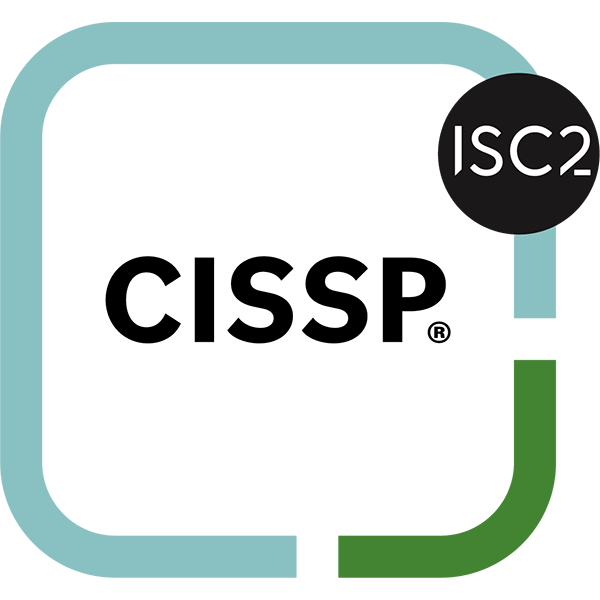Does your business have trouble keeping data on the company network? This can be an issue if your employees use their mobile devices to do work while on the go. In order to keep this from becoming an issue, you should encourage your employees to not keep sensitive data on their mobile devices, and establish policies that give you control over your data and email on personal devices. That said, let’s show you how to get your data off of your Android device and back on your network where it belongs.
Android to PC File Transfers
Android devices are neat because they allow you direct access to its filing system. You can essentially access the internal storage of the device, allowing you to use it in much the same way as you would an external hard drive. You can use your charging cable to connect your device to the PC via a USB port. Once you’ve done this, you can transfer data from your computer to your device while it’s charging.
First, however, you’ll notice that a little notification window has popped up on your device, which will tell you that your device is charging. If you tap this notification, a menu will pop up providing you with the various functionality that comes from connecting the device to a PC. You need to select Transfer Files from this menu. Once you’ve done so, a menu for File Explorer should open on your workstation. You’ll be able to see your device in the explorer, which should allow you to transfer any files as you see fit.
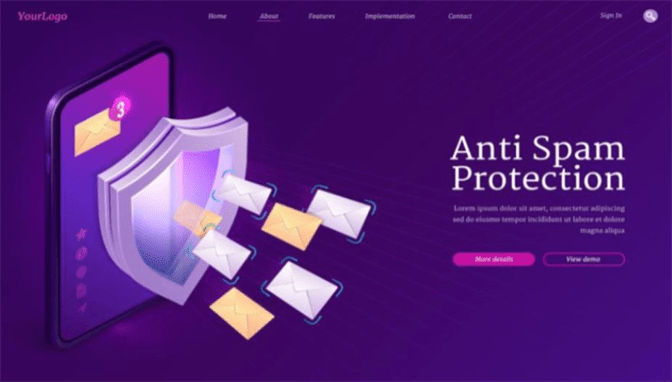
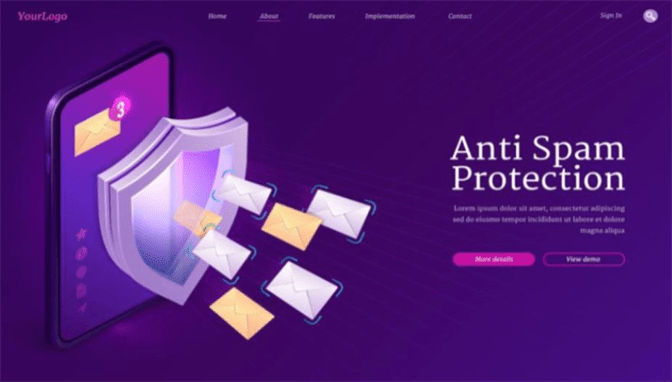
But What About Security?
Using this type of solution comes with various concerns, chief among which is security. How can you make sure that using an Android device in this fashion doesn’t put your company’s device at risk? The problem here is that employee mindfulness can only get you so far–you’ll need to implement a Bring Your Own Device policy to ensure that your staff’s use of mobile devices doesn’t put your business at risk.
Does your business need a hand with managing mobile phone system solutions? We can help you come up with the best BYOD policy out there, tailored to your business’ specifications. To learn more, reach out to us at (206) 340-1616.