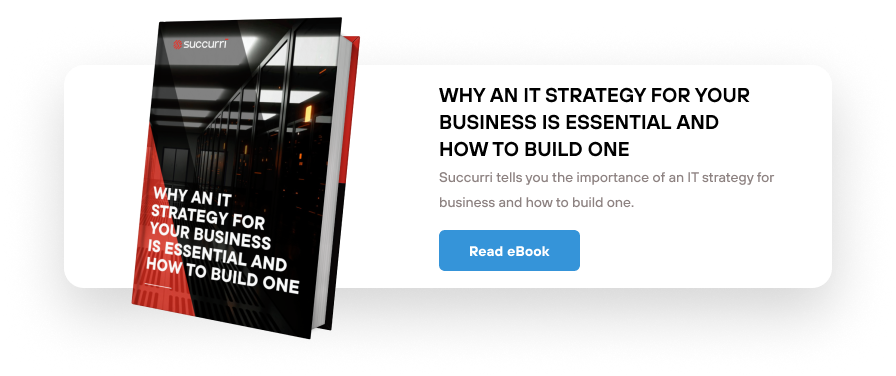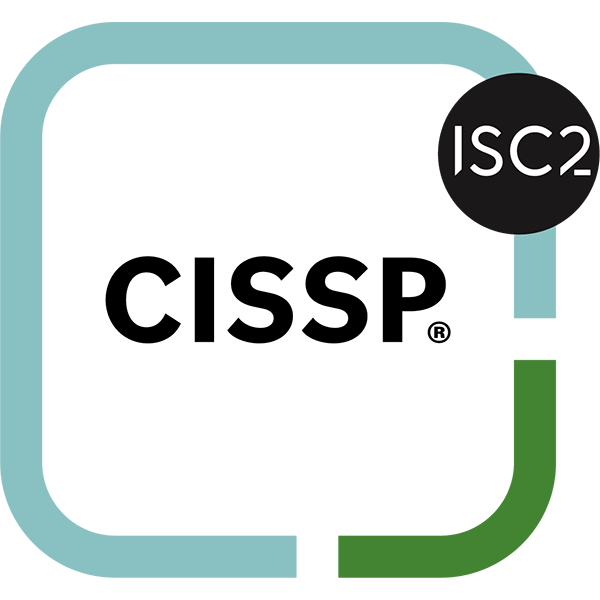Nowadays, it’s odder not to utilize technology in the office environment. This, if anything, only makes it more important for you to embrace the proper technology that matches your office’s approach to the responsibilities and tasks of every day. For this week’s tip, we’ll look at a few reasons why you may want to make laptops the office’s standardized device.
Mobility
Of course, the main advantage of utilizing a laptop is the fact that you can move about with it, able to bring your productivity from place to place – something that certainly can’t be replicated conveniently with a desktop. When did you last try to hoist an entire workstation down the hall for a meeting?
My money’s on never.
For related reasons, business travel is much simpler when the traveler in question has a laptop that they can bring with them very easily, regardless of their method of travel. By virtue of their size, a desktop computer would need to be either stowed away or shipped ahead of time. Not only is there the chance of it sustaining damage via either of these options, you are also sacrificing the use of the device (and any potential productivity you may have had) until you reclaim it. On the other hand, a laptop can come with you. Airport security screenings aside, including a laptop in your carry-on luggage is just more convenient, and far more secure.
The growing mobility of today’s businesses makes the laptop the more sensible option.
Consistency
Let’s face it – your employees likely have their own devices that they could also use if their mobility was a consideration, which would more-or-less eliminate the need for further organizational investment for mobile devices if you instead enacted a Bring Your Own Device policy. However, you may still want to provide them with a laptop for their work purposes for the sake of uniformity.
Look at it this way – you have no guarantee that an employee’s personal device is capable of working with the solutions your business utilizes, or that it is capable of everything that your operations will require of it. Let’s say you want to use a two-factor authentication measure to enable your staff to sign into your encrypted data with their thumbprint. If an employee’s device doesn’t have a thumbprint scanner, they’re pretty much out of luck.
However, if you standardize the devices that your business utilizes, you can ensure that everyone is on even footing. In fact, depending on the general level of computing in your business, you could find that you could save a bit of money by procuring pretty basic laptops, with the addition of specialized solutions for those who need them.
Concision
Of course, some business leaders with the requisite funds might assume that it makes sense to provide each employee with two devices: a desktop for the office, and a laptop for home and travel. However, there are some issues with this course of action, beyond the financial impracticalities.
First, there’s the fact that it becomes that much more difficult to be sure that an employee will have the resources they need, as they need them. How would you feel if you sat down at your desktop and realized that a key component to what you were about to do was back home on your laptop? Granted, a cloud solution could effectively remove this issue from consideration, but why spend the extra money on a second device when one can do everything that an employee needs it to do?
Succurri is here to help you determine your IT needs and implement the right solutions in your business. If you’re ready to boost your productivity, reach out to us at (206) 590-3312!